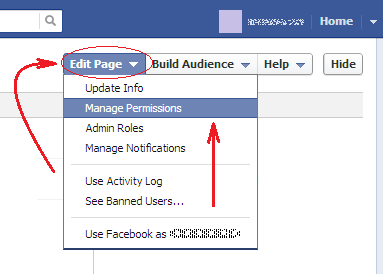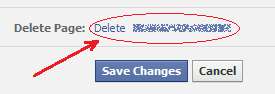5:38 PM How to Delete Facebook Page with Simple Click |
How to Delete Facebook Page with Simple Click...?In the social networking you have to able to improve your business, Community, Friends & Follower from Create a Page in Facebook , In that page you have to create you business Product and post the latest update about that, and the security intend you have to able to Delete the Page of simple clicks.
|
|
|
| Total comments: 0 | |