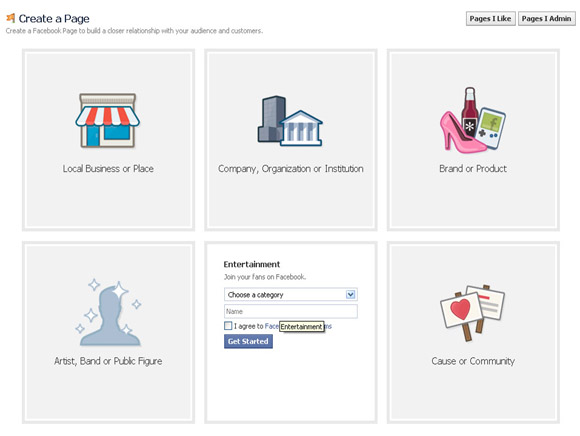7:36 PM How to Create Page on Facebook..? |
How to Create Page on Facebook ?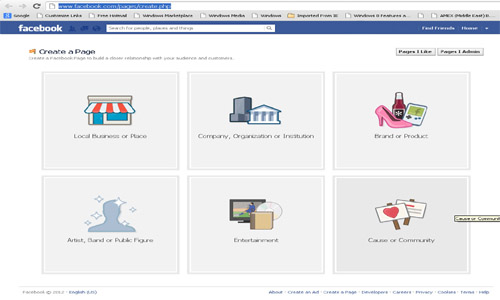 A Facebook Page, sometimes referred to as a "Fan Page," is a single page that you can create off of the Facebook.com domain for anything you want...a particular subject you like: a celebrity, a business profile, whatever your heart desires (as long as you have the legal rights to do so). Think of it as a one-page meeting place, with information, links, a message forum box, RSS and anything else you want. Best yet, anyone can create them. All you need is a Facebook account! How to Find it ?At first, it can be confusing to remember how to find Facebook Pages. Facebook changes its appearance on a regular basis, and things tend to get re-named or move around. The Facebook Page icon looks like a little orange flag. It should be a default icon on the left-hand side of your front page (see screenshot on right) after you've created and used a Facebook Page. If it isn't...I'll make it even easier on you:click here for the Facebook Page creation screen - but make sure you're signed in to Facebook, first. With the new design and layout in April 2011, Facebook Pages now has its own dedicated section, and is no longer lumped in with Facebook Groups and Ads. When you click the Create Page link the new Dashboard will open.
Choose the Category and name and check mark in "I Agree to the Facebook Term" |
|
|
| Total comments: 0 | |